What is Bauer’s new FitLab station?
Using the power of scientific algorithms and data mapping, the new Bauer FitLab is an in-store skate fitting station that takes your measurements to help recommend a proper fit based on your unique foot measurements, gait, and foot volume, as well as to create a custom skate to your exact liking. The Source for Hockey team provides expert skate fitting assistance in helping to determine your body type, playstyle, skate profile, and compatibility with Bauer’s assortment of skate components and accessories.
Authorized Source for Hockey Bauer FitLab Retail Locations
The FitLab experience is segmented into the following steps:
- The first step is to SCAN your feet. This part of the process will create a 3D digital model of the tops, sides, and bottoms of your feet, as well as provide information for a more dynamic fitting process through pressure distribution mapping via a gait capture.
- We will then ANALYZE your scan to identify your foot shape, length, width, height, volume, and arch shape, and, for the first time ever, pressure distribution and gait (or your unique, natural walking stride).
- Once we know the unique qualities of your feet, we will help you choose the skate sock, orthotic footbed, runner, and steel to BUILD your setup to optimize skating performance.
- Finally, we will FIT the skates, combining all pieces of performance.

Step 1: Scan
The initial scan involves the user selecting their preferred Hockey role in either “Player” or “Goalie”. Once completed, you will be prompted to stand on the foot scanner, where a 3D digital model of your foot will be created. Information such as the length, width, instep height, and even the pressure points of their foot will be identified and displayed on a series of interactive modules that are soon used to find the right fit for their skate.
Following the foot scan, the Gait scan will commence. This is where your walking stride is measured and the previously collected information comes into play. By now stepping over the foot scanner in one’s natural stride, pressure point data is now used to understand the shifting of the player’s weight and the areas in their foot that require additional support. This is later required in the building process when selecting orthotics for your skate.
Step 2: Analyze
Once the scanning process is finished, analytics and learning resources are now available to you on the screen interface.
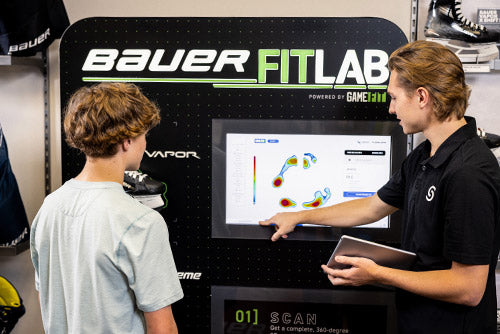
Here’s an overview of what you can expect to see:
3D Measurements – An interactive model of the player’s feet, displaying their measurements including length, width, volume, arch height, instep height, and heel width. These values can be filtered using Bauer’s options for recommended skate sizes, allowing the player to either go into further detail with any specific measurement, or compare their information with other players who have previously used the FitLab scanner.
Pressure Mapping – A heat map of the player’s sole, where they can view the pressure points in their foot with precise numbered metrics for the depth and areas of their feet. Users will be working with our team to identify the importance of these pressure maps, what specific trends in coloring means for players, and how orthotics affect the maps and provide benefits for their feet while skating.
Gait Analysis – Pressure maps are combined with motion-capturing technology to display an animation of the player’s stride in real time. This provides a more dynamic visual to how pressure points are being affected while moving, and which areas orthotics would help to support.
Learning Center – After analyzing the measurements and pressure maps, users will have the opportunity to view informational videos and other educational content found in the built-in Learning Center module.
At this point, our expert skate staff will help find the right skates for you where they will help fit, heat mould, and sharpen your new skates.
If you are in the market for a custom pair of skates, our expert skate staff will help you build and customize your own skates.

Step 3: Build
Now that you’ve collected the required information to create your skate profile and can understand the ways in which it can be used, you’ll now be able to build a skate based on your own specifications and measurements. This part of the process revolves around which of Bauer’s offerings best synergize with your profile, to which you’ll work together with our team to mould a skate to your ideal level of performance.
To build your own FitLab skate, you’ll go through the following steps:
Socks – Identify the optimal conditions to support your game by looking at the benefits of Bauer’s FitLab-supported socks, including comfort level, cut resistance, insulation, and compression options. Choose a sock that meshes well with your style of play.
Orthotics – Build upon the pressure maps and gait analyses with the development of a proper support system for your foot. Look for a fit that maximizes flexibility, ventilation, and pressure alleviation to prevent strain and injury on your feet.
Holders and Blade Steel – Use the gait analyses to find the preferred stride and pace for your new skate. Look for differences in weight and flex to determine the level of control you want on your build, opting into either smoother control or quicker response times when you’re on the ice.
Skate Sharpening – Our team will utilize Bauer’s state-of-the-art skate sharpening equipment to mould your skate’s blade according to the profile created from your measurements. Using their expertise and techniques, the Source for Hockey staff will sharpen your skates in a way that balances control, speed, and agility with the finest detail.
Custom Options – Other choices are available for further customizing your FitLab skate, including individual foot sizing, skate colors, and more models for your skate’s tongue to choose from. For those who truly want a pro-level experience in skate building, FitLab offers the Pro Custom Tier, which allows the player to fully customize a build to their liking, being able to adjust a skate’s ankle padding, eyelets, facing, toe caps, stretching, and holders, in addition to the previously available options.
Once you’ve settled on your build, it’s time to begin the final part of the FitLab process, trying on your new skates!

Step 4: Fit
Nearing the end of your FitLab experience, our team will have you try wearing the skates created on both parties’ recommendations. Different socks, orthotics, and components may be tested to find the best combination that fits your game. Consult our team if any adjustments need to be made during this process, or for best practices on how to properly lace up.
Once you’re satisfied with your skates, we enter the last FitLab step; molding your skates*. Here, your skates will undergo a process called thermoforming, where our fitting team will use heating and cooling to sculpt the shape of your skates into its final form.
*(Note: MyBAUER custom skate do not require any thermoforming or molding.)
After the molding concludes, your skates will be ready for purchase! No need to worry if you can’t decide today, as the scan results will be sent directly to the email of your choice, and you can return to continue the fitting process whenever you like.
Come check out the Bauer FitLab station, available in select Source for Hockey locations, and build your ideal skates today!
Join Source Nation to get the latest news on product launches, Source Exclusive product lines, tips and tricks for parents and players, and more!